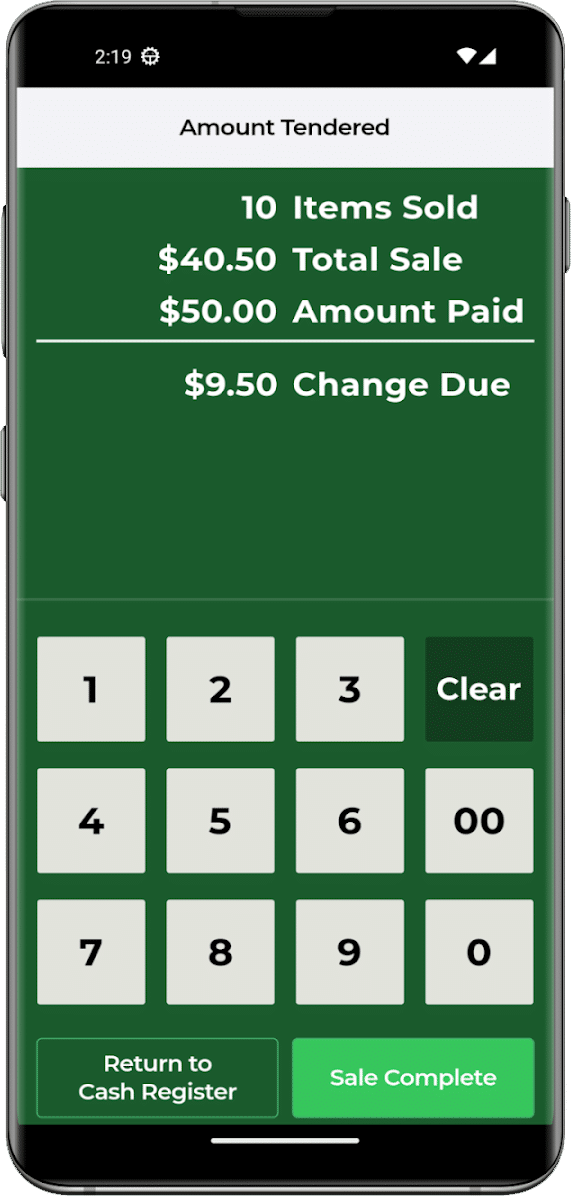
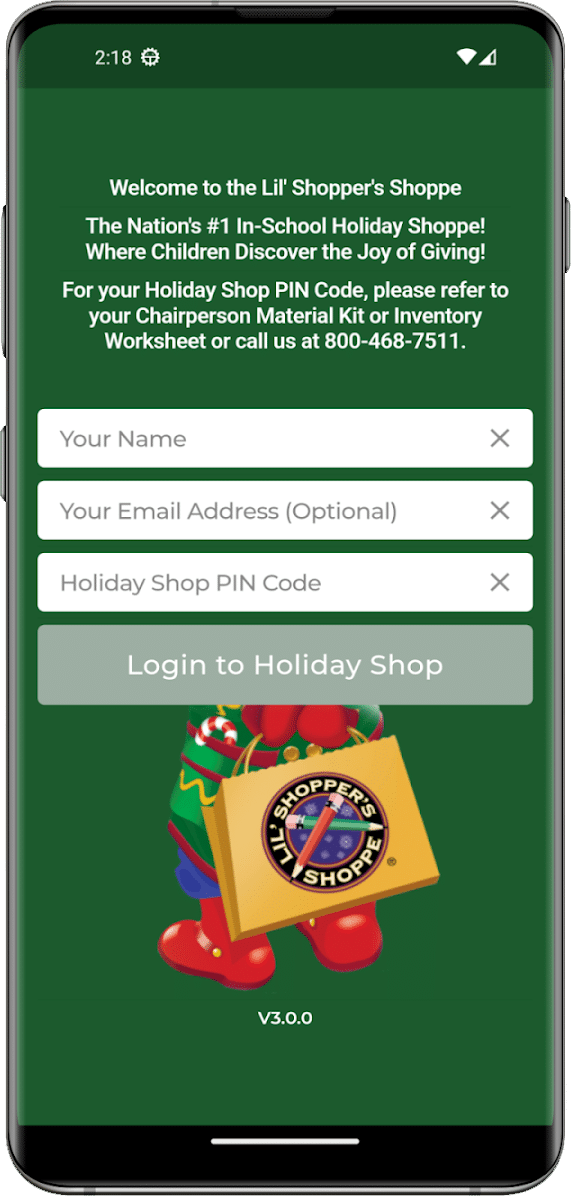
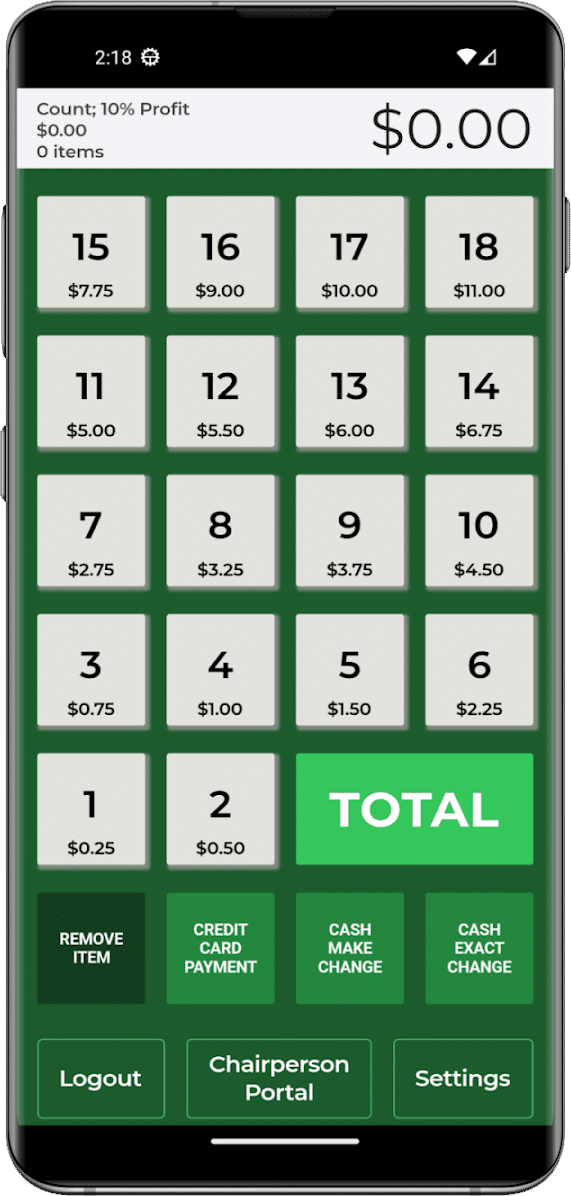
FREE
Holiday Shop Cash Register APP
The easiest APP that helps you checkout 3x quicker!
Physical cash registers are a thing of the past. Use our newly re-designed Cash Register APP! Visa/Mastercard is now available for both iPhone & Android devices.

ACCEPT CONTACTLESS PAYMENTS WITH ONLY AN IPHONE.
Tap to Pay on iPhone is now available in the Holiday Shop Cash Register app.
To use Tap to Pay on iPhone, simply download the Holiday Shop Cash Register app, select Credit Card Payment and Tap to Pay to start accepting in-person contactless payments right on your iPhone. No extra terminals or hardware needed.
If you don’t have an iPhone or don’t want to use Tap to Pay, our app will accept credit cards without using this function.
Profit Percent
The profit amount your school signed up for will automatically be loaded for your convenience.
Price Codes
Each product has a price code number. Just enter the code to populate the price.
Remove Item
Hit a code by accident? No problem! A new feature added to remove an item without any hassle.
Chairperson Portal
Easily access your Chairperson Portal directly from the Cash Register APP to access your information.
Current Totals
As each code is selected, the total amount will update in large print in the upper left corner of the screen.
Code Quantities
As each code is selected, a red circle with a number will keep track of the quantity.
Cash or Credit
Now features the ability to do a Visa or Mastercard Credit Card sale using any internet connection.
Tap to Pay
Use our newest feature of tapping to pay with your favorite credit card. Only available on iPhone.
Q: Our school has poor cell phone service and wifi can we still use the Cash Register app?
A: Not a problem, once the App is downloaded onto your Apple or Android phone or tablet you can unlock it with your password. Once it is unlocked it does not need cell services or wifi to operate! The only function that won’t be available is credit card processing.
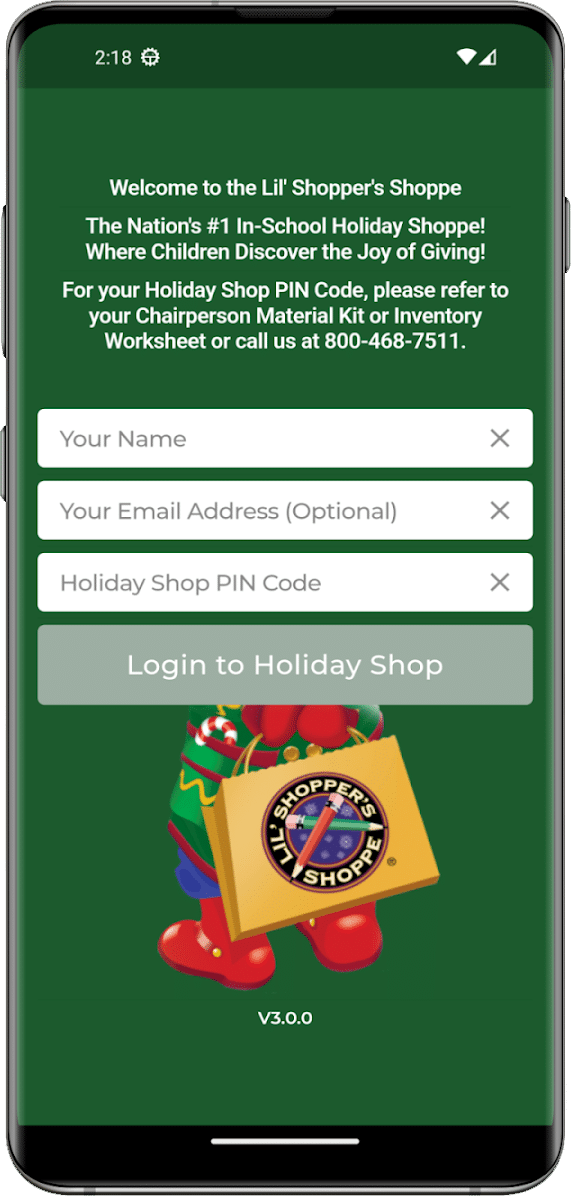
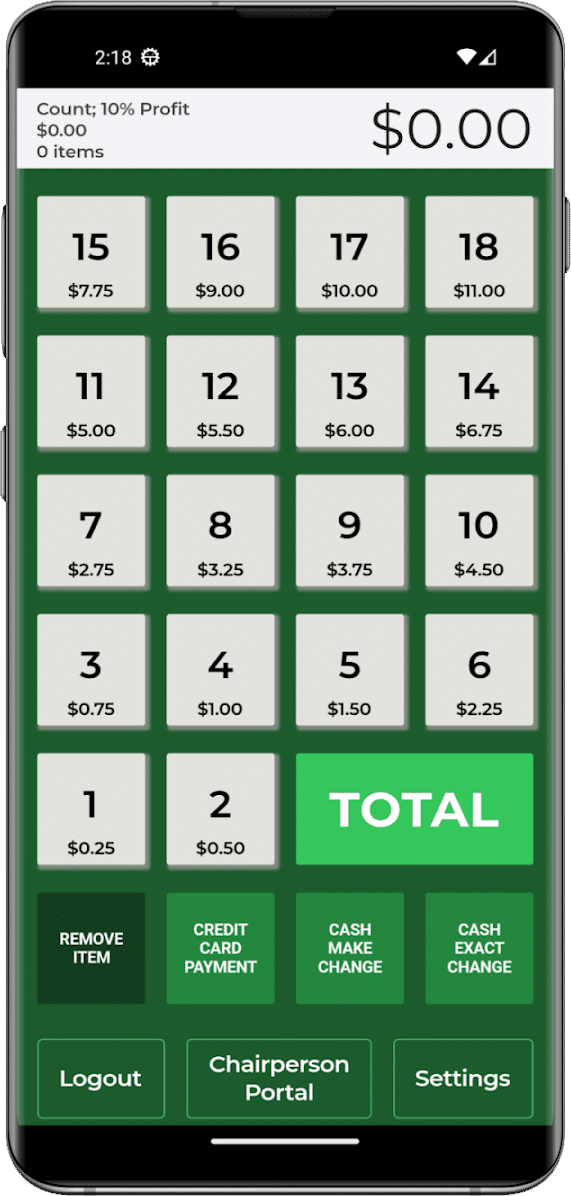
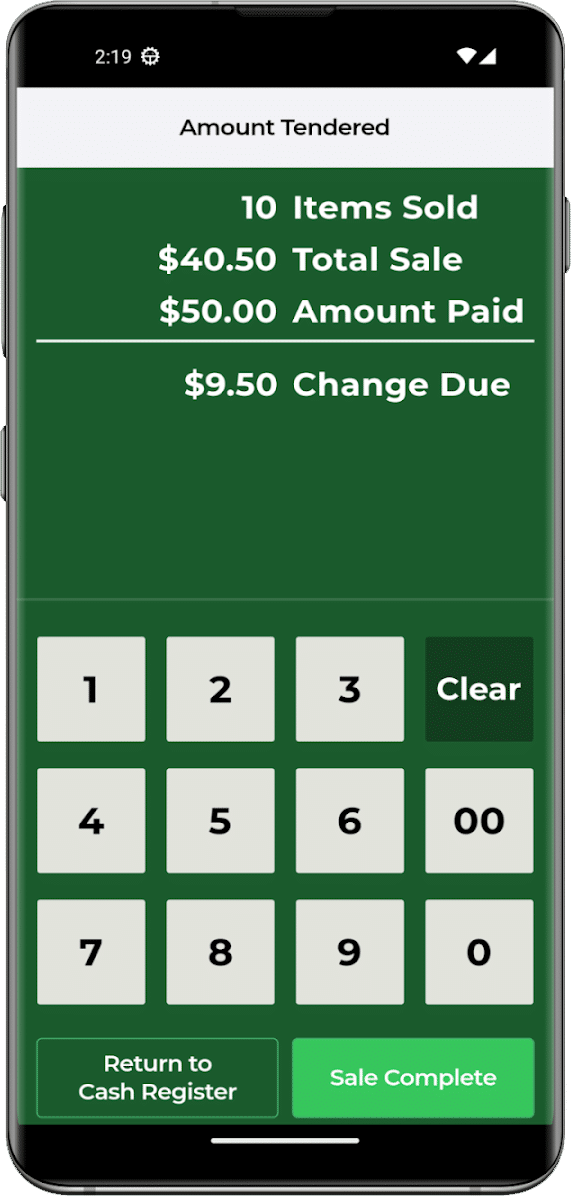
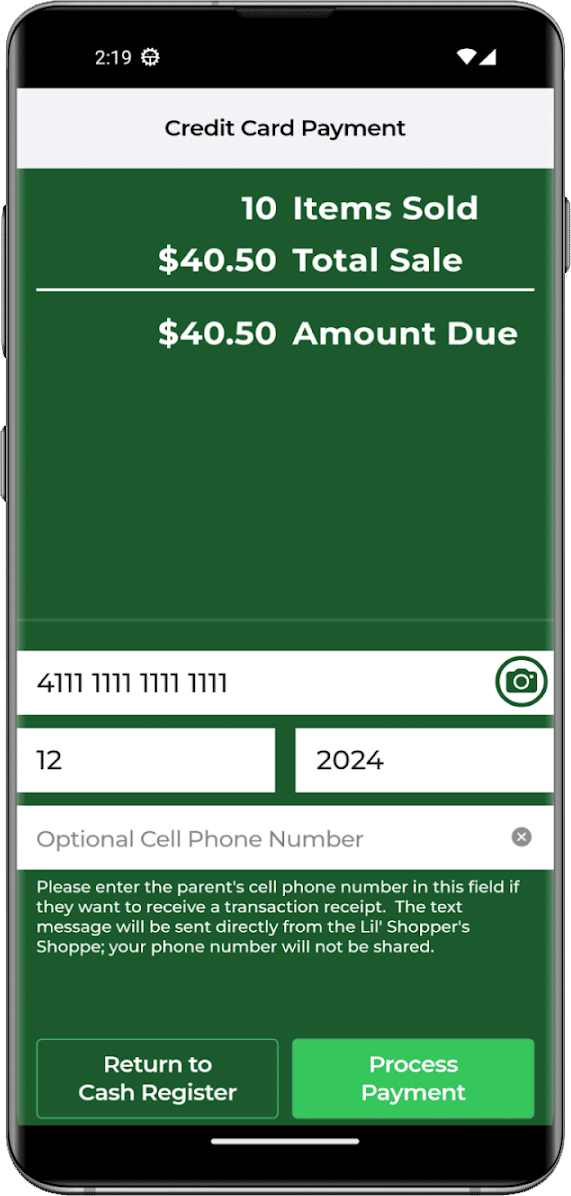
The Cash Register App allows you to simply push the button on the app that corresponds to a Price Code found on each item. The App automatically adds up each item – making check out Fast & Easy!
Once you are logged in, the App will automatically be programmed with the profit % you set your holiday shop to when you signed up and can be changed if needed.
The App can also be used for Credit Card Processing on both Apple & Android devices!


You can also search the APP Stores for “Holiday Shoppe Cash Register” and look for our APP Icon.

Why use the App and not a Cash Register?
The “Old School” thought process was to use a cash register. The problem is with 30 students waiting in line, it’s like a retail store with not enough check-out lanes open. Some of our competitors paint a picture that the cash register makes it easy, however they send you a cash register that is not pre-programmed, not pre-programmed with the prices you charge, or a register that has so few pre-programmable keys that your cashier finds it confusing and frustrating. We still have cash registers available but very few schools use them anymore.
Most of our groups found that they could check out students faster with 2 or 3 volunteers, a cash box, and our “Price Code” sheet. A volunteer joked that we should create “an App for that” – and we listened! That was in 2011, now many versions later you can have our “Cash Register App” on as many devices as you like, accept credit cards, place your reorders, track gift certificates, and more. Most importantly, speeding up check out like never before!

